Dashboard
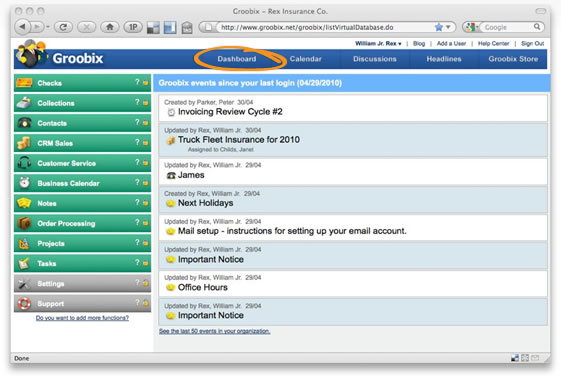
The Dashboard provides Feedback about everything that´s been going on in Groobix, so you don´t miss a single beat of your business.
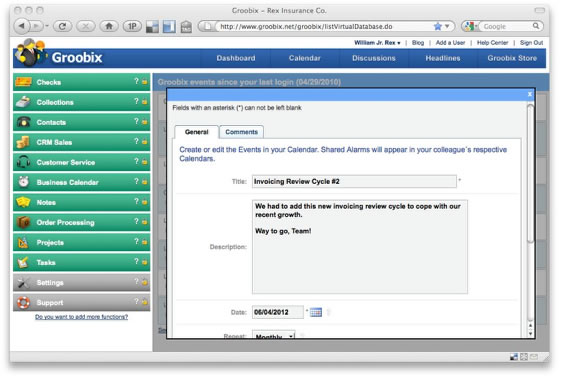
Click on any of the Dashboard items to get more information, and take action on the spot if needed.
Tasks
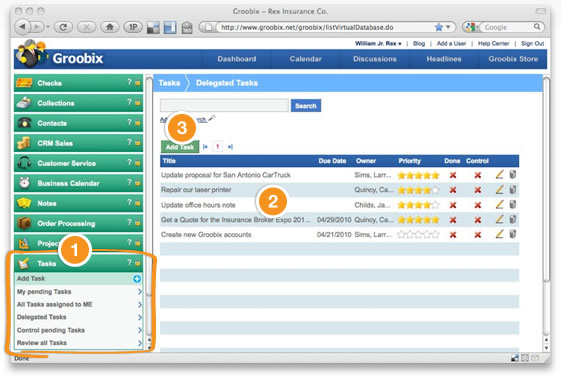
Messages
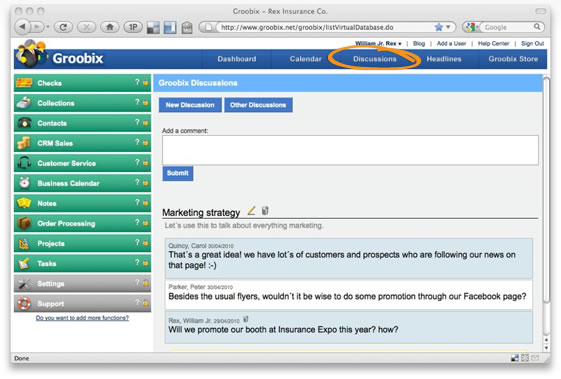
Host as many discussions as you need. You can define who in your team can participate in each discussion.
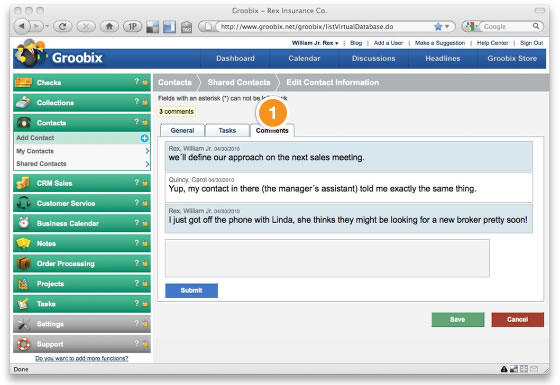
Projects
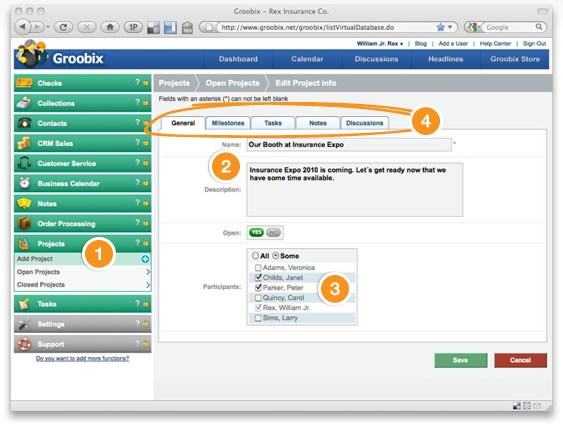
Groobix makes working on your projects really easy.
 Create a new project.
Create a new project.
 Describe it briefly.
Describe it briefly.
 Define who will participate in this projects. (Only project members will be able to see/work on the project).
Define who will participate in this projects. (Only project members will be able to see/work on the project).
 Each project is made of Milestones, Tasks, Notes and Discussions.
Each project is made of Milestones, Tasks, Notes and Discussions.
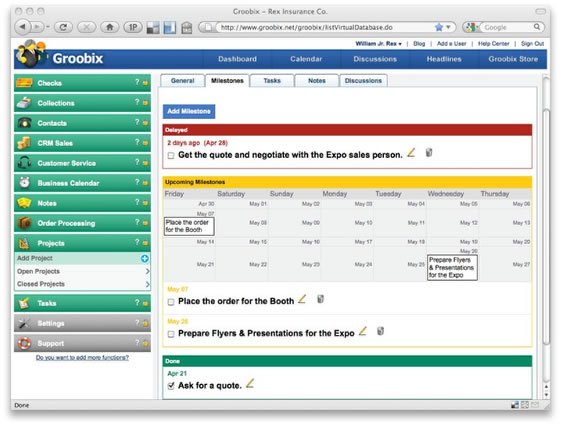
Track your Milestones visually.
Share info in Notes
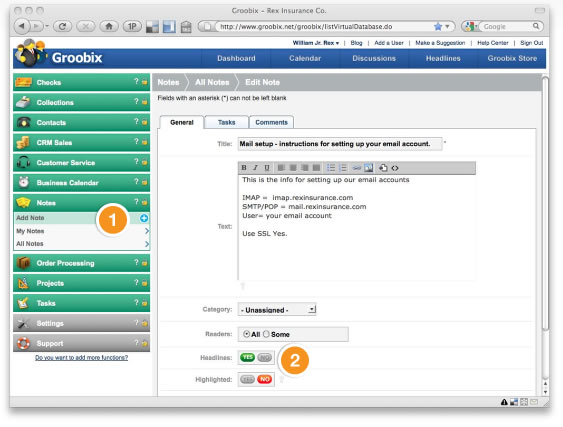
You can even share files / links from anywhere on the web. (This is a great way to share your Dropbox files!)
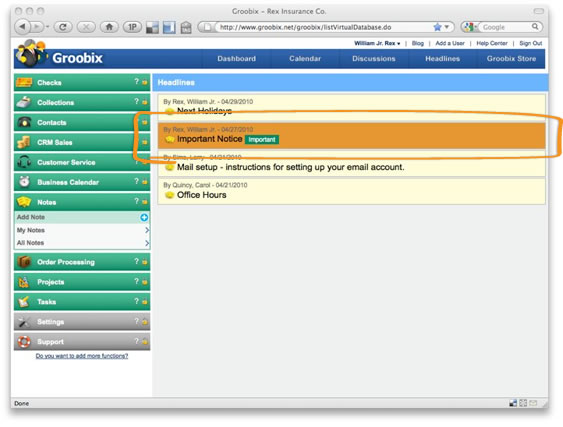
Here is your Note, published in your company´s Headlines.
Calendar
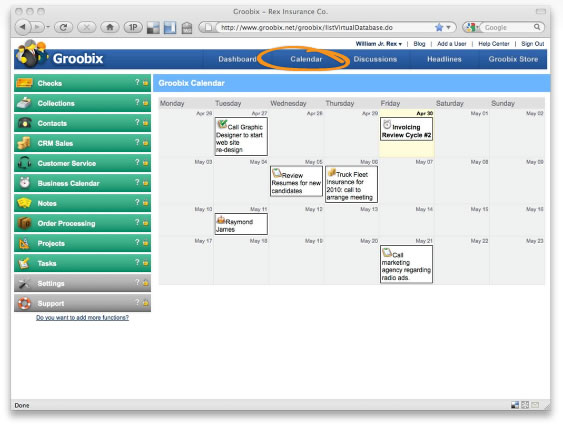
Use the Groobix Calendar to quickly review what´s coming up in your business.
Groobix Store
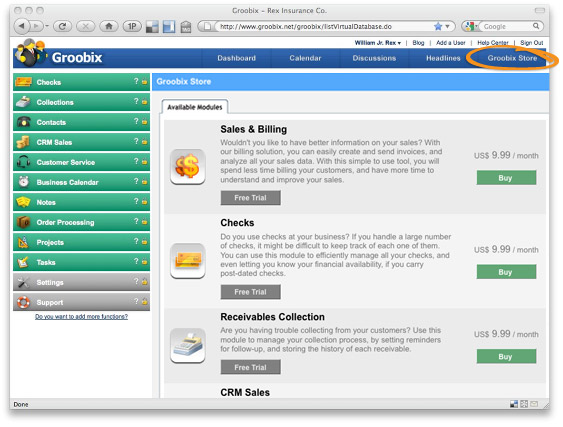
Get new applications for your business at the Groobix Store!
